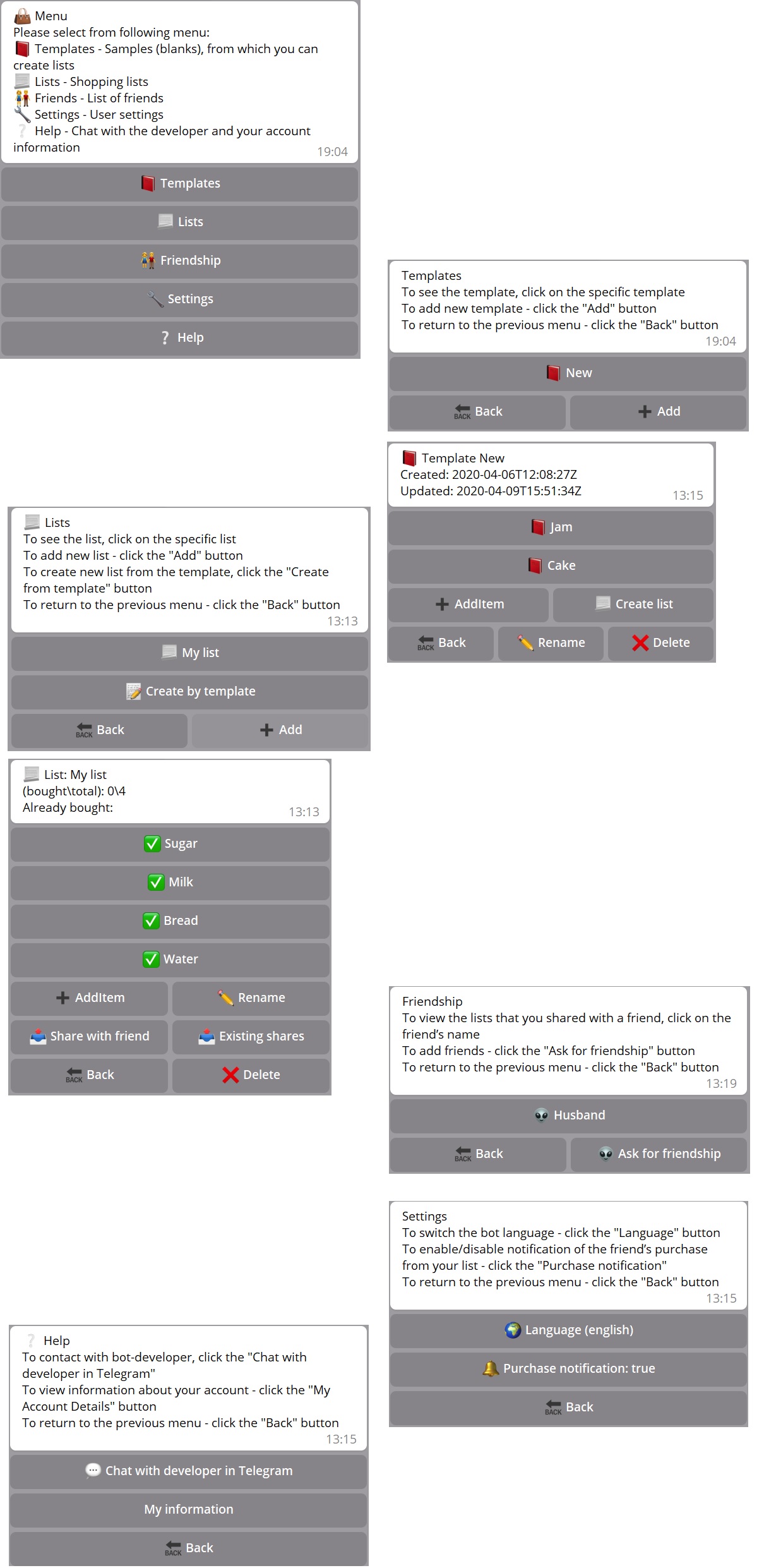Andewil Apps
Applications for life
Approach
Telegram Shopping List Bot
The bot is designed to maintain shopping lists.
In the bot you can:
– create templates and lists,
– share lists with family and friends
– receive notifications from friends about purchased products from your list.
How to use
1. Open the bot in Telegram.
2. To see templates click “Templates”. There you can view existing templates and add new one. To look the exact template click exact line. You can change template name, add new items, delete items and template. To create list by template click “Create list”.
3. To see lists click “Lists”. There you can view existing lists and add new one. To look the exact list click exact line. You can change list name, add new items, delete list, share list with friends. If you click on the item in list, it will be marked as purchased. To create list by template click “Create by template”.
4. To see your friends click “Friendship”. There you can view existing friends and add new one. To add new friend click “Ask for friendship”, then enter name and send friend an invitation. Your friend should confirm the friendship.
5. To change language and purchase notification click “Settings”.
6. To see info about your account and to chat with developer click “Help”.